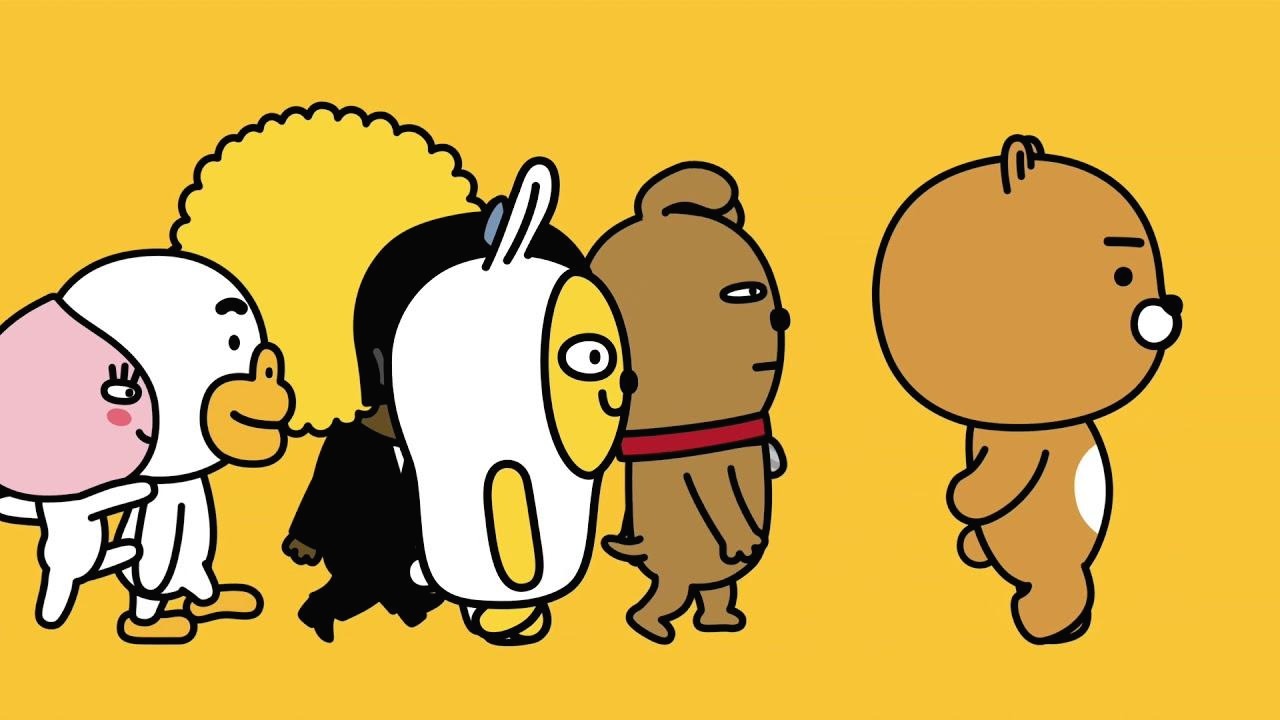'형태소분석'에 해당되는 글 2건
- 2020.04.09 :: Elasticsearch - 한글 자동완성(Nori Analyzer, Ngram, Edge Ngram)
- 2019.01.29 :: Lucene - 분석기(Analyzer)로 분석한 토큰(Token)결과 출력

오늘 다루어볼 내용은 Elasticsearch를 이용한 한글 자동완성 구현이다. 실습을 위한 Elasticsearch는 도커로 세팅을 진행할 것이다. 한글 형태소 분석기가 필요하기 때문에 Elasticsearch docker image를 조금 커스터마이징하여 한글 형태소 분석기(nori)가 설치된 ES 도커 이미지로 도커 컨테이너를 실행시킬 것이다.
ES 도커 이미지는 아래 링크를 참조해서 빌드해준다.
Elasticsearch - Elasticsearch custom docker image 빌드(엘라스틱서치 커스텀 도커 이미지 생성)
이번에 다루어볼 포스팅은 도커로 ES를 띄우기전에 뭔가 커스텀한 이미지를 만들어서 올릴수없을까 하는 생각에 간단히 ES 기본 이미지에 한글 형태소 분석기(Nori) 플러그인이 설치가된 ES docker image를 커스..
coding-start.tistory.com
docker run
#동의어 사전 사용을 위해 volume mount and data volume mount
> docker run --name elasticsearch -d -p 9200:9200 -p 9300:9300 \
-e "discovery.type=single-node" \
-v /home/deploy/elasticsearch_v/dictionary:/usr/share/elasticsearch/data/dictionary \
-v /home/deploy/elasticsearch_v/data_v:/usr/share/elasticsearch/data \
es_image_docker_hub
Elasticsearch index setting
토크나이저는 한글 형태소분석기인 노리(nori) 형태소 분석기를 이용했고, 자동완성 구현을 위해 edge_ngram filter를 이용하였다.
curl --location --request PUT 'localhost:9200/auto_complete' \
--header 'Content-Type: application/json' \
--data-raw '{
"settings": {
"index": {
"analysis": {
"analyzer": {
"korean_analyzer": {
"type": "custom",
"tokenizer": "korean_tokenizer",
"filter": [
"lowercase",
"korean_posfilter",
"synonym_filter",
"edge_ngram_filter_front",
"edge_ngram_filter_back",
"trim"
]
}
},
"tokenizer": {
"korean_tokenizer" : {
"type" : "nori_tokenizer",
"decompound_mode" : "mixed",
"user_dictionary":"/usr/share/elasticsearch/data/dictionary/user_dict.txt"
}
},
"filter": {
"edge_ngram_filter_front": {
"type": "edgeNGram",
"min_gram": "1",
"max_gram": "10",
"side": "front"
},
"edge_ngram_filter_back": {
"type": "edgeNGram",
"min_gram": "1",
"max_gram": "10",
"side": "back"
},
"synonym_filter": {
"type": "synonym",
"lenient": true,
"synonyms_path":"/usr/share/elasticsearch/data/dictionary/synonym.txt"
},
"korean_posfilter":{
"type":"nori_part_of_speech",
"stoptags":[
"E",
"IC",
"J",
"MAG",
"MM",
"NA",
"NR",
"SC",
"SE",
"SF",
"SP",
"SSC",
"SSO",
"SY",
"UNA",
"VA",
"VCN",
"VCP",
"XPN",
"XR",
"XSA",
"XSN",
"XSV"
]
}
}
}
}
},
"mappings": {
"properties": {
"auto_complete": {
"type": "text",
"analyzer": "korean_analyzer"
}
}
}
}'
만약 자동완성을 위한 필드에 색인할때, 생략할 품사들을 지정하기 위해서는 nori_part_of_speech 필터의 stoptags에 넣어주면 된다. 위 설정은 명사류 혹은 동사류만 색인되도록 품사지정을 하였다. 품사(nori_part_of_speech)에 대한 자세한 사항은 아래 링크를 참조하자.
Elasticsearch - 4.한글 형태소분석기(Nori Analyzer)
엘라스틱서치 혹은 솔라와 같은 검색엔진들은 모두 한글에는 성능을 발휘하기 쉽지 않은 검색엔진이다. 그 이유는 한글은 다른 언어와 달리 조사나 어미의 접미사가 명사,동사 등과 결합하기 ��
coding-start.tistory.com
색인 및 한글 자동완성 쿼리
#index document
curl --location --request POST 'http://localhost:9200/auto_complete/_doc' \
--header 'Content-Type: application/json' \
--data-raw '{
"auto_complete" : "피자 주문할게요"
}'
위 요청으로 문서를 색인하고 아래 쿼리를 날려보자.
#match query
curl --location --request POST 'http://localhost:9200/auto_complete/_search' \
--header 'Content-Type: application/json' \
--data-raw '{
"query" : {
"match" : {
"auto_complete" : {
"query" : "피"
}
}
}
}'
마지막으로 동의어를 넣기 위해서는 아래와 같이 index를 close 했다가 open해야한다. 아래 요청을 참조하자.
#index close
curl --location --request POST 'http://localhost:9200/auto_complete/_close' \
--data-raw ''
#index open
curl --location --request POST 'http://localhost:9200/auto_complete/_open' \
--data-raw ''
여기까지 아주 간단하게 한글 자동 완성을 구현해보았다. 사실 더 최적화할 것도 많고, 자소 분리등을 넣어서 자음만 넣어도 자동완성을 구현할 수도 있지만, 이번 포스팅에서는 그냥 한글 자동완성이 어떤 식으로 구현되는지 간단하게 다루어보았다.
'Search-Engine > Elasticsearch&Solr' 카테고리의 다른 글
Lucene - 분석기(Analyzer)로 분석한 토큰(Token)결과 출력
루씬에서 색인을 하기위해서는 선행과정이 있다. 물론 문서안에 정의된 여러개의 필드에 적용한 속성에 따라 다르긴 하지만 ANALYZE속성을 적용한 필드인 경우에는 색인하기 이전에 텍스트를 토큰으로 추출하고 그 토큰에 여러가지 메타정보(start,end 정수/위치증가값 등등의 데이터)를 섞은 텀으로 만든 후에 색인에 들어간다. 여기에서 보여줄 예제는 색인을 위한 텍스트에 분석기의 분석과정을 적용 후에 어떻게 토큰이 분리되는지 확인하는 간단한 예제이다.
1 2 3 4 5 6 7 8 9 10 11 12 13 14 15 16 17 18 19 20 21 22 23 24 25 26 27 28 29 30 31 32 33 34 35 36 37 38 39 40 41 42 43 44 45 46 47 48 49 50 51 52 53 54 55 56 57 58 59 60 61 62 63 64 65 66 67 68 69 70 71 72 73 74 75 76 77 78 79 80 81 82 83 84 85 86 87 88 89 90 91 92 93 94 95 96 97 98 99 100 101 102 103 104 105 106 107 108 109 110 111 112 113 114 115 116 117 118 119 120 121 122 123 124 125 126 127 128 129 130 131 132 133 134 135 136 137 138 139 140 141 142 143 144 145 146 147 148 149 150 151 152 153 154 155 156 157 158 159 160 161 162 163 164 165 166 167 168 169 170 171 172 173 | package com.lucene.study; import org.apache.lucene.analysis.core.SimpleAnalyzer; import org.apache.lucene.analysis.core.StopAnalyzer; import org.apache.lucene.analysis.core.WhitespaceAnalyzer; import org.apache.lucene.analysis.standard.StandardAnalyzer; import org.apache.lucene.analysis.tokenattributes.CharTermAttribute; import org.apache.lucene.analysis.tokenattributes.CharTermAttributeImpl; import org.apache.lucene.analysis.tokenattributes.OffsetAttribute; import org.apache.lucene.analysis.tokenattributes.PositionIncrementAttribute; import org.apache.lucene.analysis.tokenattributes.TypeAttribute; import org.apache.lucene.util.AttributeImpl; import java.io.IOException; import java.io.StringReader; import org.apache.lucene.analysis.*; public class AnalyzerTest { private static final String[] examples = {"The quick brown fox jumped over the lazy dog","XY&Z Corporation - zyz@example.com","안녕하세요? 피자 주문하려고 하는데요."}; private static final Analyzer[] analyzers = new Analyzer[] {new WhitespaceAnalyzer(),new SimpleAnalyzer(),new StopAnalyzer(),new StandardAnalyzer()}; public static void analyze(String text) throws IOException { System.out.println("Analyzing \"" +text+ "\""); System.out.println("\n"); for(Analyzer analyzer : analyzers) { String name = analyzer.getClass().getSimpleName(); System.out.println(" "+name+" "); System.out.print(" "); AnalyzerUtils.displayTokens(analyzer,text); System.out.println("\n"); } } public static void main(String[] args) throws IOException { // TODO Auto-generated method stub String[] strings = examples; for(String text:strings) { analyze(text); } } } class AnalyzerUtils{ public static void displayTokens(Analyzer analyzer,String text) throws IOException { displayTokens(analyzer.tokenStream("content", new StringReader(text))); } public static void displayTokens(TokenStream stream) throws IOException { //텀 속성확인 CharTermAttribute cattr = stream.addAttribute(CharTermAttribute.class); //위치증가값 속성 확인 PositionIncrementAttribute postAtrr = stream.addAttribute(PositionIncrementAttribute.class); //오프셋위치확인 OffsetAttribute offsetAttr = stream.addAttribute(OffsetAttribute.class); //텀타입 속성 확인 TypeAttribute typeAttr = stream.addAttribute(TypeAttribute.class); stream.reset(); int position = 0; while (stream.incrementToken()) { int increment = postAtrr.getPositionIncrement(); position = position + increment; System.out.println(); System.out.print(position + ": "); System.out.print("[ "+cattr.toString()+" : " + offsetAttr.startOffset()+"->"+offsetAttr.endOffset()+" : "+typeAttr.type()+" ]"); } stream.end(); stream.close(); } } | cs |
'Search-Engine > Lucene' 카테고리의 다른 글
| Lucene - 인메모리버퍼(In-Memory-Buffer) 역할, 세그먼트 병합(Merge) (0) | 2019.05.25 |
|---|---|
| Lucene - 유사어,동의어 필터(SynonymFilter)를 이용한 커스텀 Analyzer (0) | 2019.02.02 |
| Lucene library를 이용한 간단한 색인/검색(루씬 라이브러리이용) (0) | 2019.01.03 |